What to do when your video link preview does not show on Facebook? Video Tutorial Fix.
MOST IMPORTANT THING: FOR SHARING, YOU MUST USE http:// not https://
FIX YouTube Preview Not Showing On Facebook TUTORIAL.
Sometimes when posting a video from YouTube onto your Facebook Timeline or Facebook Fan Page, the YouTube video thumbnail preview doesn't show up on Facebook. Whether you just uploaded the video to YouTube, or maybe you just changed the thumbnail, or possibly it's not even your video to begin with, this is a common issue and has a super easy fix!
All you need to do is take the YouTube video URL link that you were trying to post to Facebook and paste the YouTube video link on this site: LINK HERE.
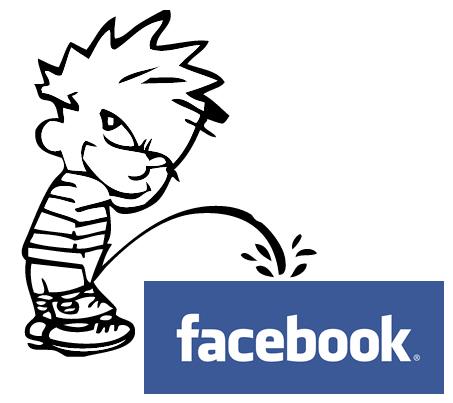
Once you've pasted the video URL there, just press the "debug" button and make sure that it pulls up a picture of the correct video thumbnail below. Once you see the thumbnail, go back to your Facebook Timeline, or Fan Page and paste the YouTube link again and it will pull up the embedded video!
|