How to connect a Bluetooth device to your computer in Windows 8.
You would think that with the latest Operating System from Microsoft, Windows 8, it would be easy to connect a smartphone with Windows Phone OS. Think again.
It looks like Windows complicated the things, making it very difficult to manage a device. If you open the Manage Bluetooh devices (opening Search with Windows Key and Q and looking for Bluetooth), after you turn on Bluetooth you'll get: Your PC is searching for and can be discovered by Bluetooth devices... that will never stop searching. And furthermore, sometimes, just sometimes, you'll get the Pair Devices option to recognise the phone and pc.
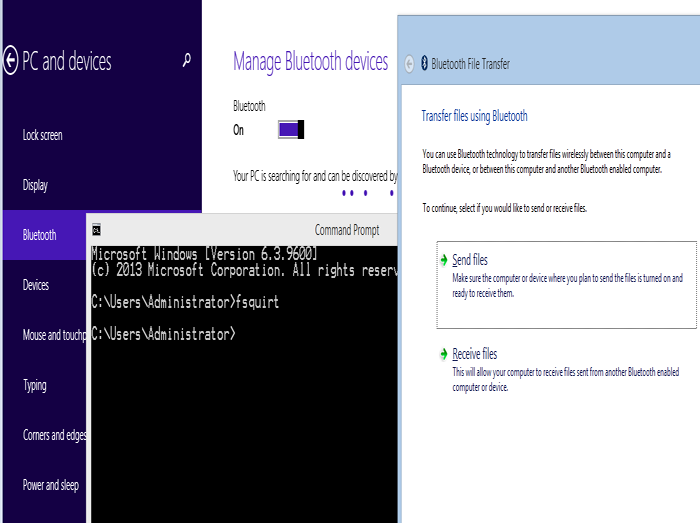
If you're lucky to see the Pair option, it's partially OK. But you'll have to go to this next step:
1) open cmd (type cmd in windows search winkey+Q and open it)
2) type in fsquirt
3) a window will open that says send/receive files via bluetooth
4) enable your PC to receive files from the smartphone you connected before.
It worked for me. Please comment.
Arturo Find for http://www.TurismoAssociati.it/dBlog
|