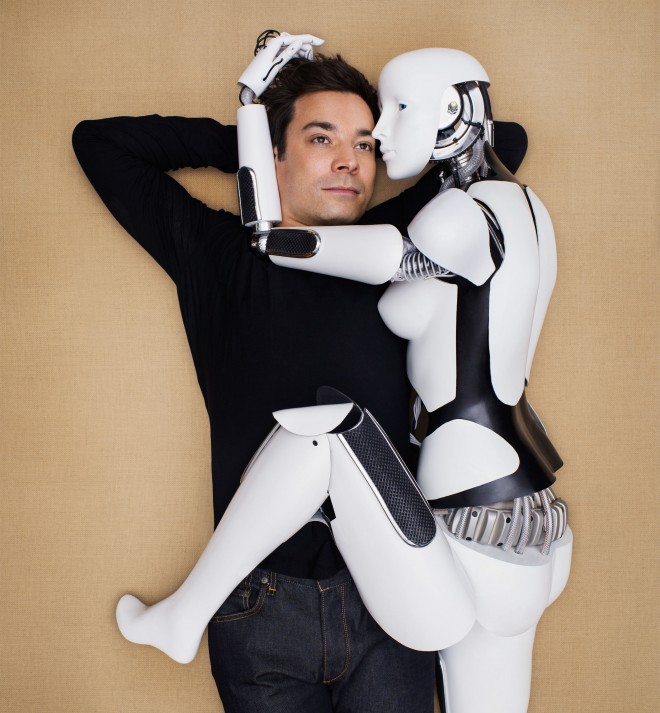
As you noticed already, in Windows 8 you did not find IE in the Programs and Features so you can downgrade it like you did in Windows 7 and still test and use websites and interfaces that in IE8 won't work...
What do I do to still use Internet Explorer 8 instead of IE 11? Our blog, for example, requires IE8 for the citizen journalists that post their original articles free of charge on our dBlog Open Source CMS. If you have any other version of the Microsoft Corporation's browser like IE 9 or 10, the HTML Editor (visual WYSIWYG) just will not load.
So, you want to know how to emulate any other older version of the IE browser?
First, you have to open Internet Explorer in desktop mode and press F12 to bring up the Developer Tools at the bottom of the page.
How to open Internet Explorer 11 in Desktop Mode on Windows8? Well, the desktop mode gives you visible tabs, the address bar and easy access to the IE options. Contrary to the Desktop mode is the New User interface (Metro mode), called a Chromeless mode because it uses all the screen and is without borders. From within the New User Interface, to pass to the Desktop Mode, go to Control Panel (just start typing it), and select Internet Options. Go to the Program tab, and from the drop down box, choose how you open links: Let Internet Explorer decide, Always in Internet Explorer or Always in IE on the desktop.
In the Developer Tools, after pressing F 12, down on the left you will search for the Emulation (Ctrl+8) Tab. Just select Document mode: 8 and the USer agent string: Internet Explorer 8.
Of course, you can emulate as a User agent string: Internet Explorer 10, 9, 7 and 6, IE10 - Windows Phone 8, IE9 - Windows Phone 7, IE - Xbox One, IE - Xbox 360, Google Chrome, Mozilla Firefox, Opera, Apple Safari (iPad) and Big Bot. As Document mode you can choose: Edge, 10, 9, 8, 7 and 5.
That's all folks!
Arturo Find for TurismoAssociati.it